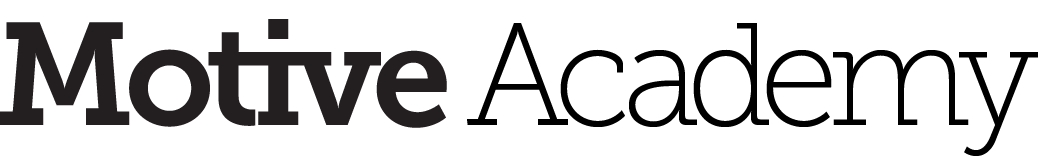The APK must be loaded to the VR headsets you will use to deliver your training. The steps to load the APK can be dependent on your unique setup and the type of VR headset you are using. For example, if you will be using commercial Oculus headsets then you would sideload the APK via an external program called SideQuest. Another example is if your organization has an MDM then you can push the APK out to the devices.
For the purposes of this Academy course, we are going to have you don your headset and open the Motive Training Workshop APK.
As you progress to the Storyflow Author Certification and/or Motive Assembler Certification you will practice your learnings in several different APK environments. First will be a Motive Training Workshop Environment and later more advanced students will progress to the Motive Lab.
Typically, for Motive Trials you are given instructions on loading the APK’s via SideQuest. The links for doing so are found in the Motive Academy Manual that we discussed in the very first lesson of this course (and linked at the Materials tab on this lesson).
For existing Motive customers, your company will have likely loaded the APK’s on your headset for you. If you are unsure if it’s been loaded for you, follow the steps below to check.
To Do
- Question: Are you a Unity Developer that will only be completing Assembler training and no Author training? If YES then skip this lesson – you will test through Unity and your headset. Go to the bottom of the page and Mark as Complete. If NO, then go to #2.
- Question: Have you already loaded both the Motive Training Workshop and the Motive Lab APK’s onto your VR headset and opened the APKs and looked around the environments? If YES, go to the bottom of the page and Mark as Complete, if NO then go to #3.
- Ensure your VR Headset and controllers are charged.
- Install the Motive Training Workshop APK on your headset per the instructions in the Motive Academy Manual.
- Follow this short video to learn how to open the APK on your headset and familiarize yourself with moving around in the environment. In Academy Pathways such as Storyflow Author Certification, you will log into the VR Headset to test your scripting:
5. Now follow the same steps to log into the Motive Lab APK to make sure you have it on your headset.
If you have any issues Provisioning your Device, please see the Troubleshooting article here.