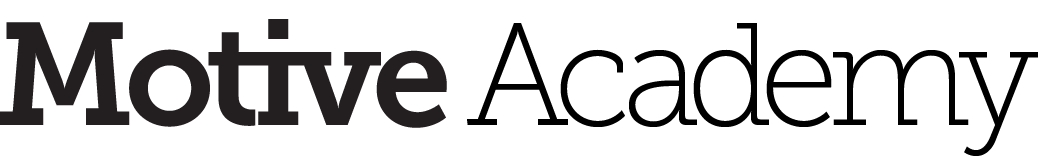Now that you have an understanding of the components of the Motive Platform, let’s have a look at them being used together.
To Do:
- Choose if you’d like to learn this lesson via Video or Written Text. You’ll see both options below. If you want to see full details, choose the Video option.
- Watch, Don’t Create. This is a Follow Along lesson and we want you to feel free to open Storyflow and click through as the lesson progresses. Don’t worry – you’ll create in Storyflow in a few short lessons.
- Optional: It’s suggested you open another tab in your browser with the Motive Glossary. This way as you move through the lesson, you can look up any terms you are unfamiliar with.
Video Lesson
Watch the following video.
Written Lesson
As we move through this session I will note what Motive Academy Pathways will dive deeper into the topic at hand.
First, let’s go back to our session About Motive. The Motive VR Training Platform gives training departments the power to create and control their VR training content – no code required.
Motive VR Training 2.0 is an improvement from traditional VR training, or Training 1.0 as it puts the Authors back in control of the content creation process:

We can drill down the Why companies use Motive very simply. Traditional VR training is hard to create.
Motive gives you the tools and the team you need to build meaningful VR training into your learning strategy.
Next, let’s jump into the Motive Ecosystem and use everything together.
In this example, my fictional company Lakeview Inc. has determined a need for Chemical Hazards Training and will leverage Motive to build out VR training for learners across the country to complete.
The Assemblers complete a 3D environment that replicates the real-life environment that the employees will be exposed to. In this case, it is the company’s workshop:
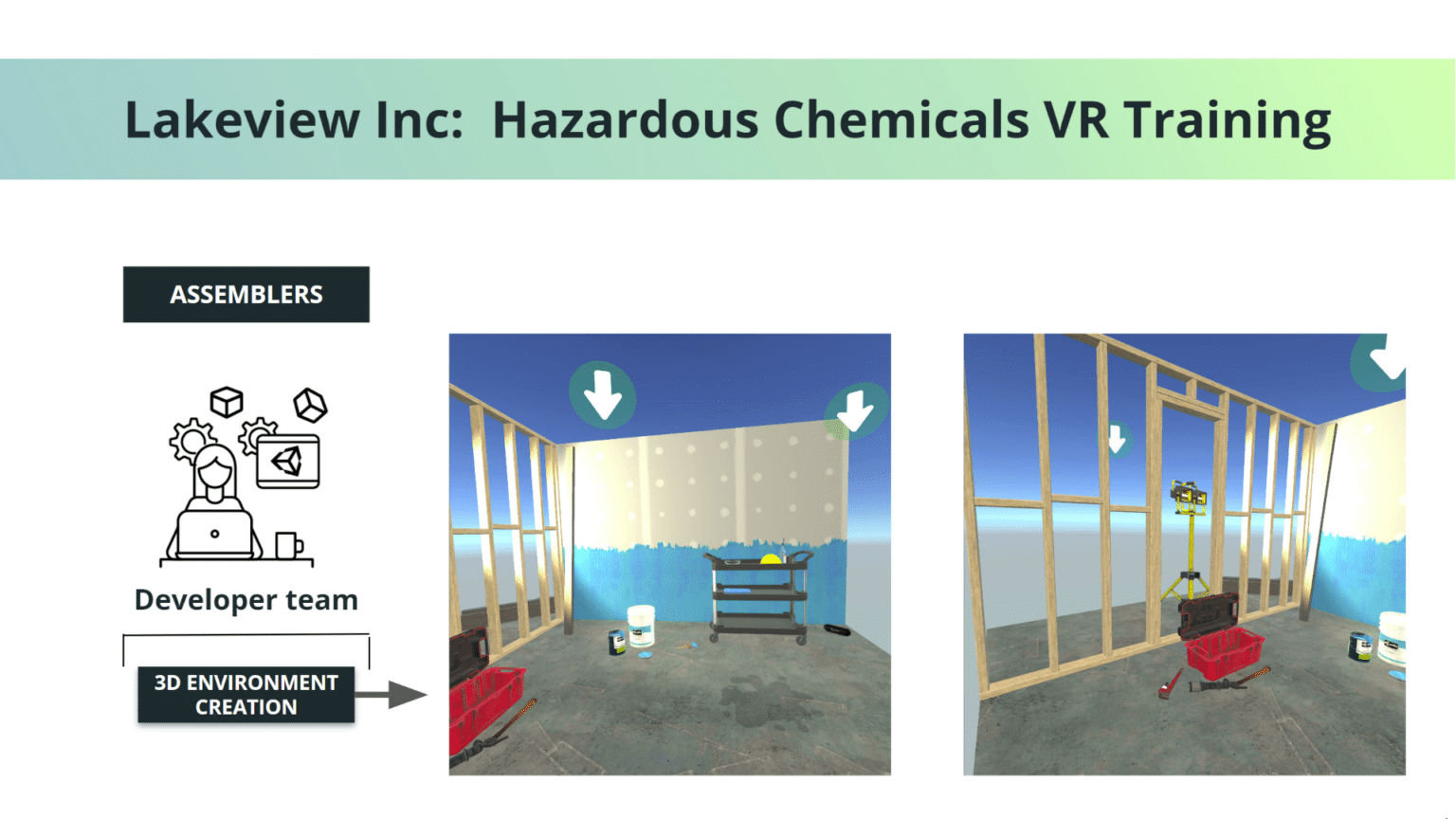
The Assemblers will use the Motive Unity SDK to build out Custom UI Elements, Custom Animations, and Behaviour Models for the Authors to use in their content creation:
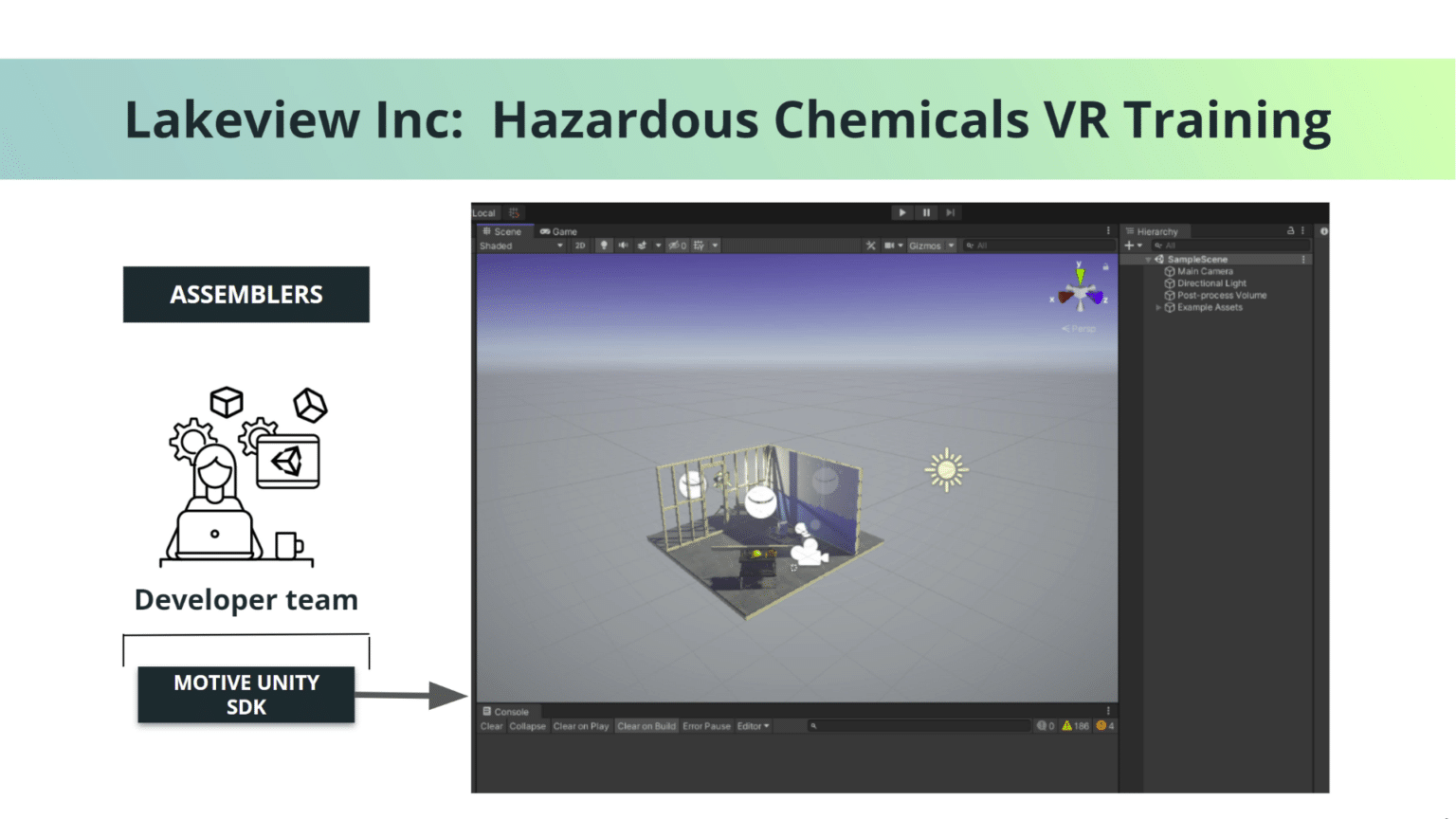
An APK package that will run the scenario and Environment in the VR headset is handed off to the Authors.
The resources that Assemblers have access to in order to complete their work include an extensive Knowledgebase site at help.motive.io. Additionally, Assemblers are given access to Motive Acadamy’s Motive Assembler Certification:

Now that the Assemblers are done their work, the Authors can proceed with content creation, delivery, and insight review.
First, the Author will create the content in the VR authoring tool Storyflow. In Lakeview’s training, the author has set up an introductory message welcoming the learner to the training and setting the stage for what comes next:
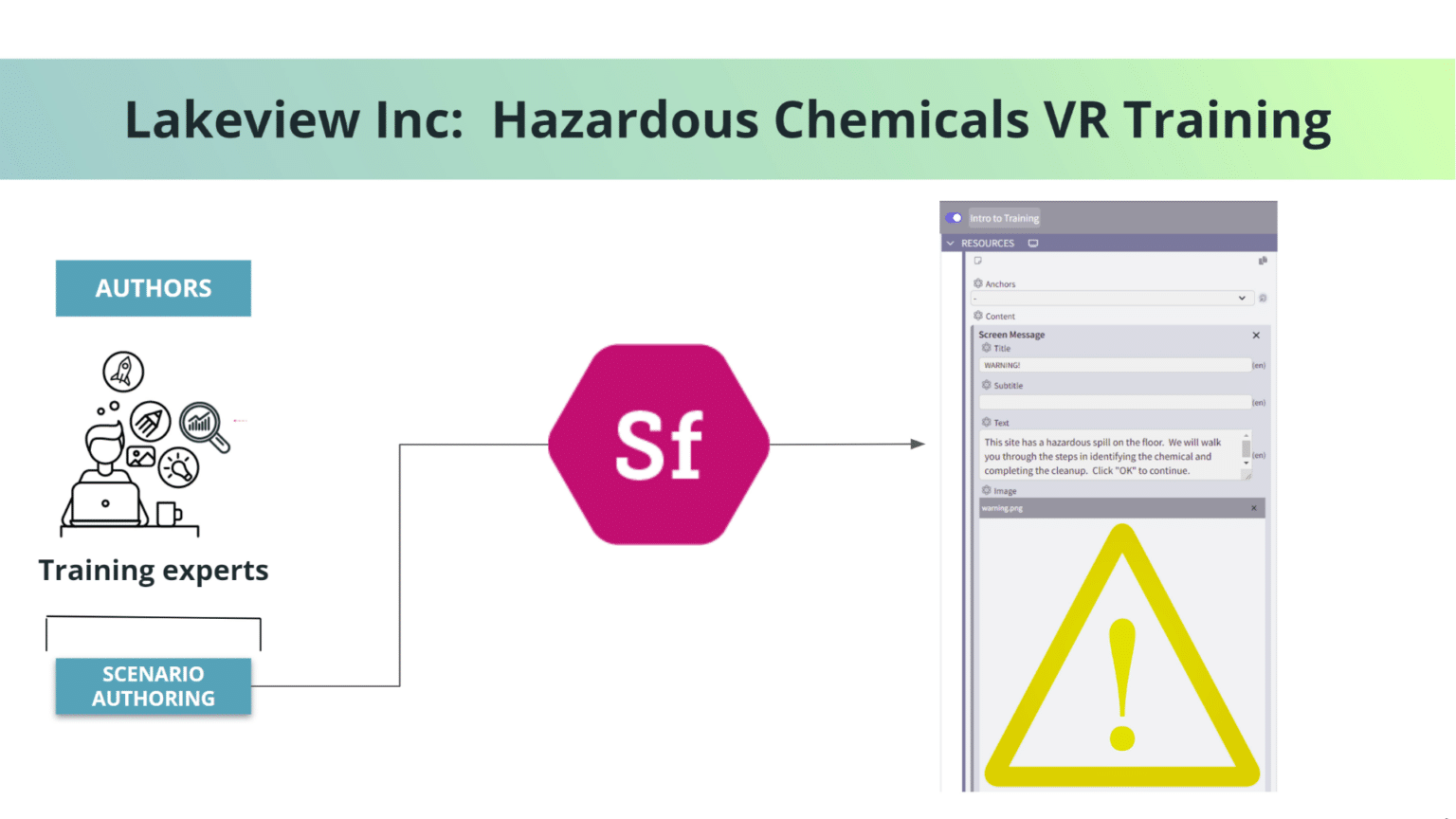
An Admin at your Organization can use the Manage Organization area to determine Roles and Permissions. They can also add learners:
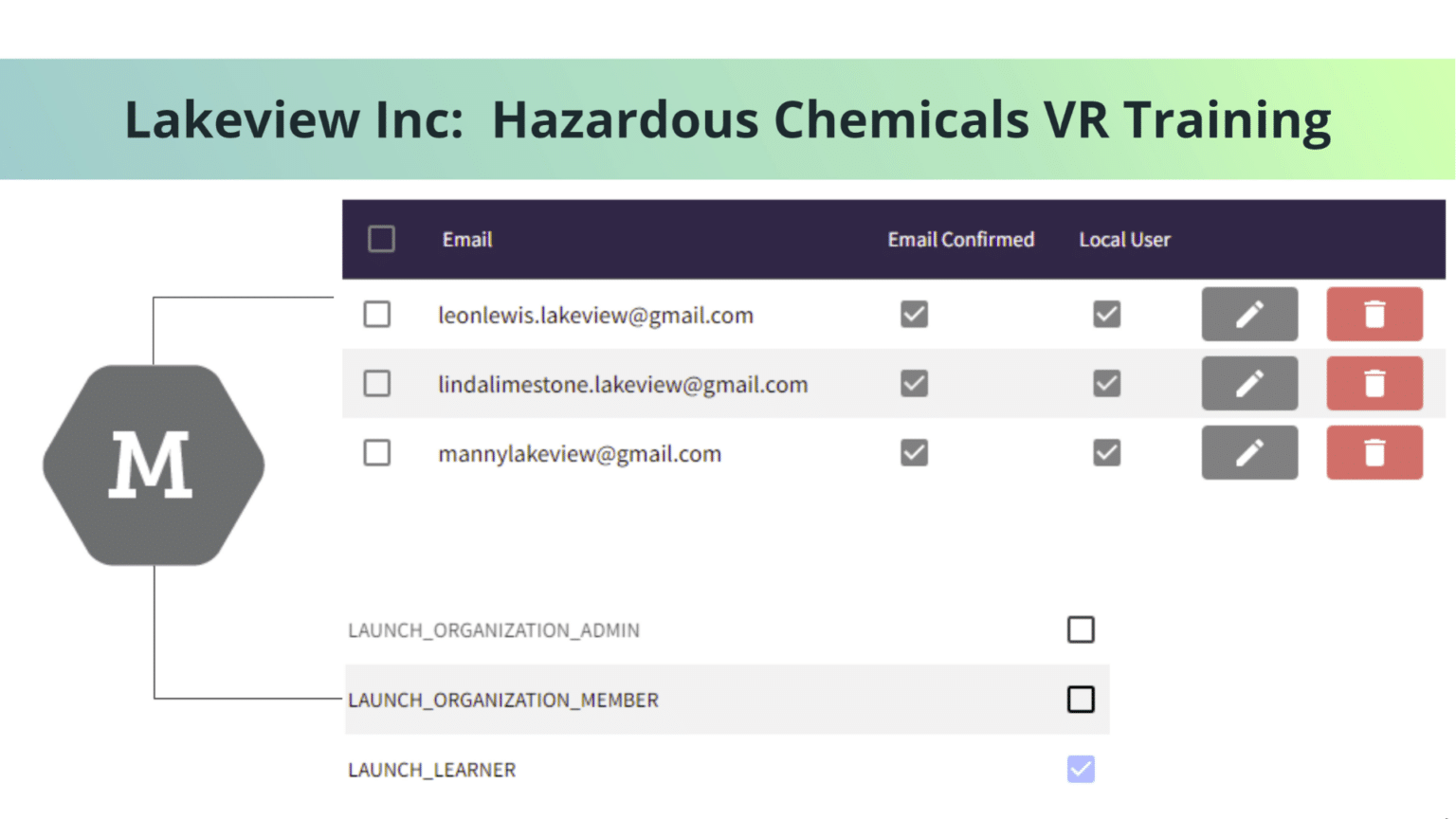
As the training is being authored, the Author will load the APK to the headsets and provision them in Launch. This will associate the headset with the learning scenario. The Author can test the scenario in the headset as it’s being authored using the Author Mode:
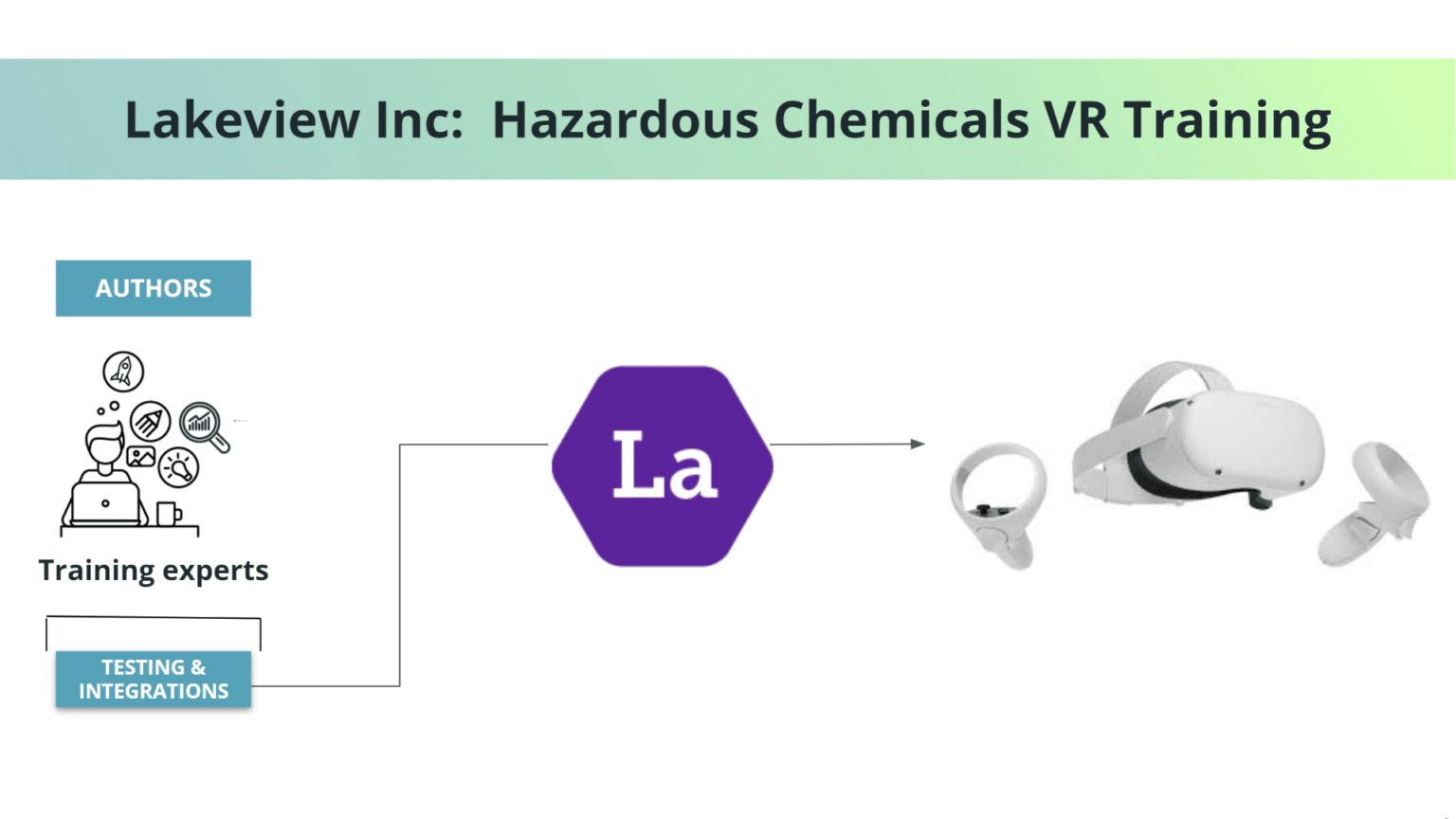
The Author uses Launch to deliver the training to employees across the country:
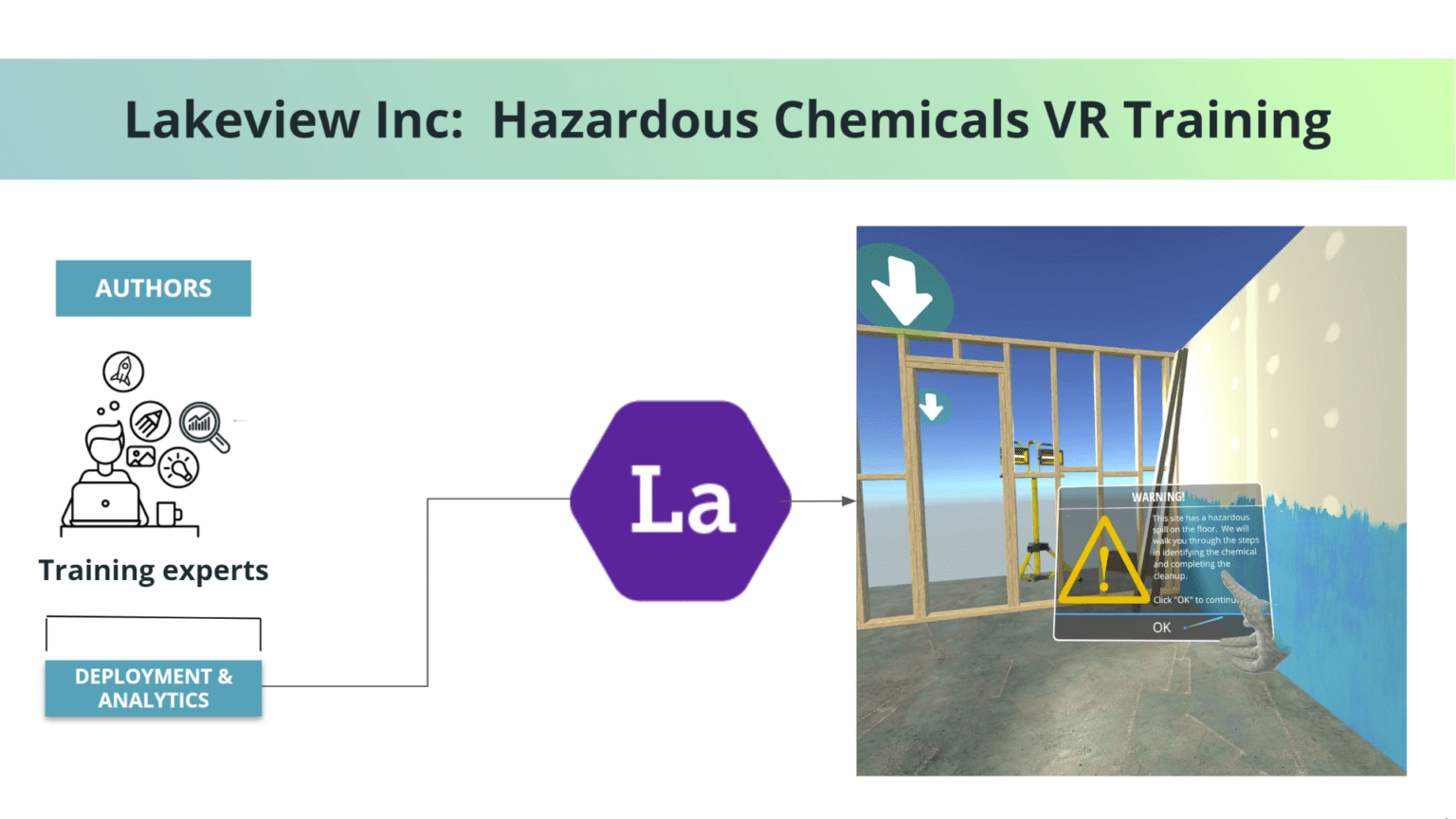
Then the author can review the session information to determine areas for improvement for each learner:

The resources that Authors have access to in order to complete their work include an extensive Knowledgebase site at help.motive.io. Additionally, Authors are given access to Motive Acadamy’s Motive Author Certification, Launch Essentials for Delivering Training, and for admins we have the Motive Admin Essentials course:
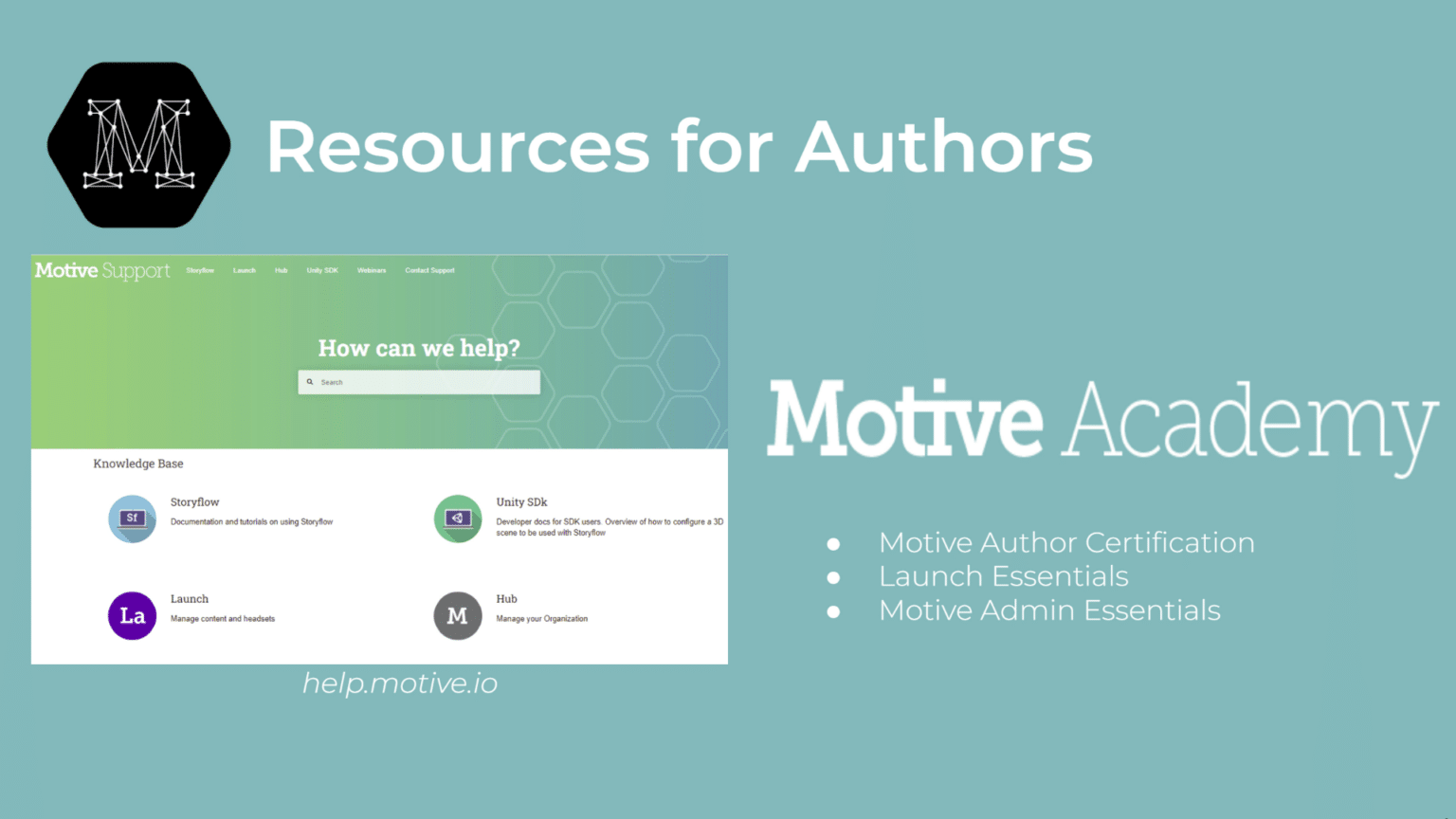
You have now completed the Platform Essentials Pathway. Congratulations!
What learning pathway will you choose next?