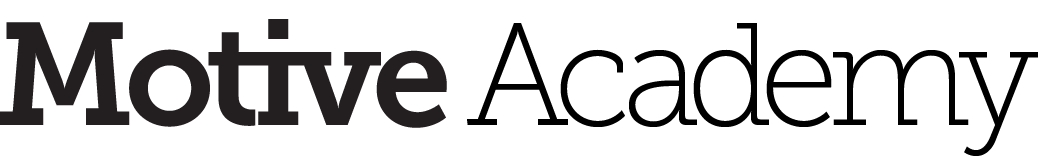To Do:
- Choose if you’d like to learn this lesson via Video or Text. You’ll see both options below.
- Refer to the Academy Manual in the “Materials” tab at the top of this lesson for any questions going forward.
Video Lesson
This video will help you get set up for success in Motive Academy. Please check it out:
Written Lesson
Update Profile Information In Motive Academy
Let’s update your profile information. At a minimum, update your first and last name so that it shows up correctly on your certificates and profile.
- Click on the user icon at the top right of the page, next to your email:
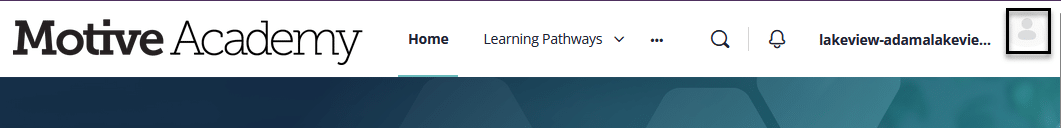
- Go to “Profile”
- Click “Edit Profile”:
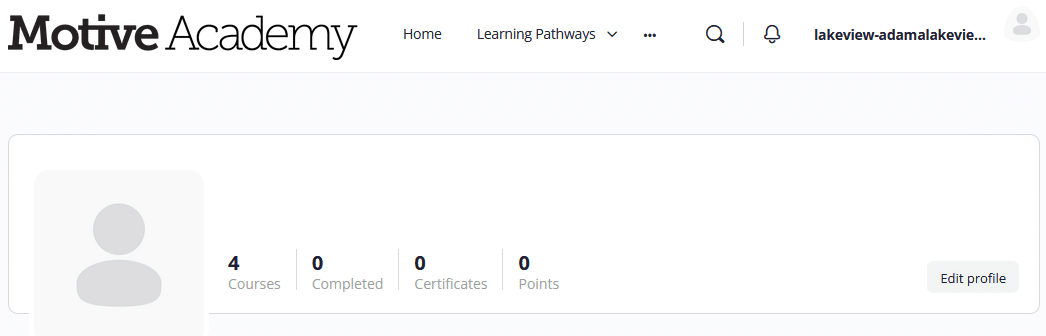
- Enter your first and last name and a nickname
- Save changes
- Optional: There is also an area to update the profile picture and this is a great way for us to put a name to a face! Click on profile picture to do so and you can see the instructions for uploading.
Learning Pathways
Whenever you want to see all the Pathways (courses) in Motive Academy, click on “Home” at the top of the page and you’ll see them listed here:
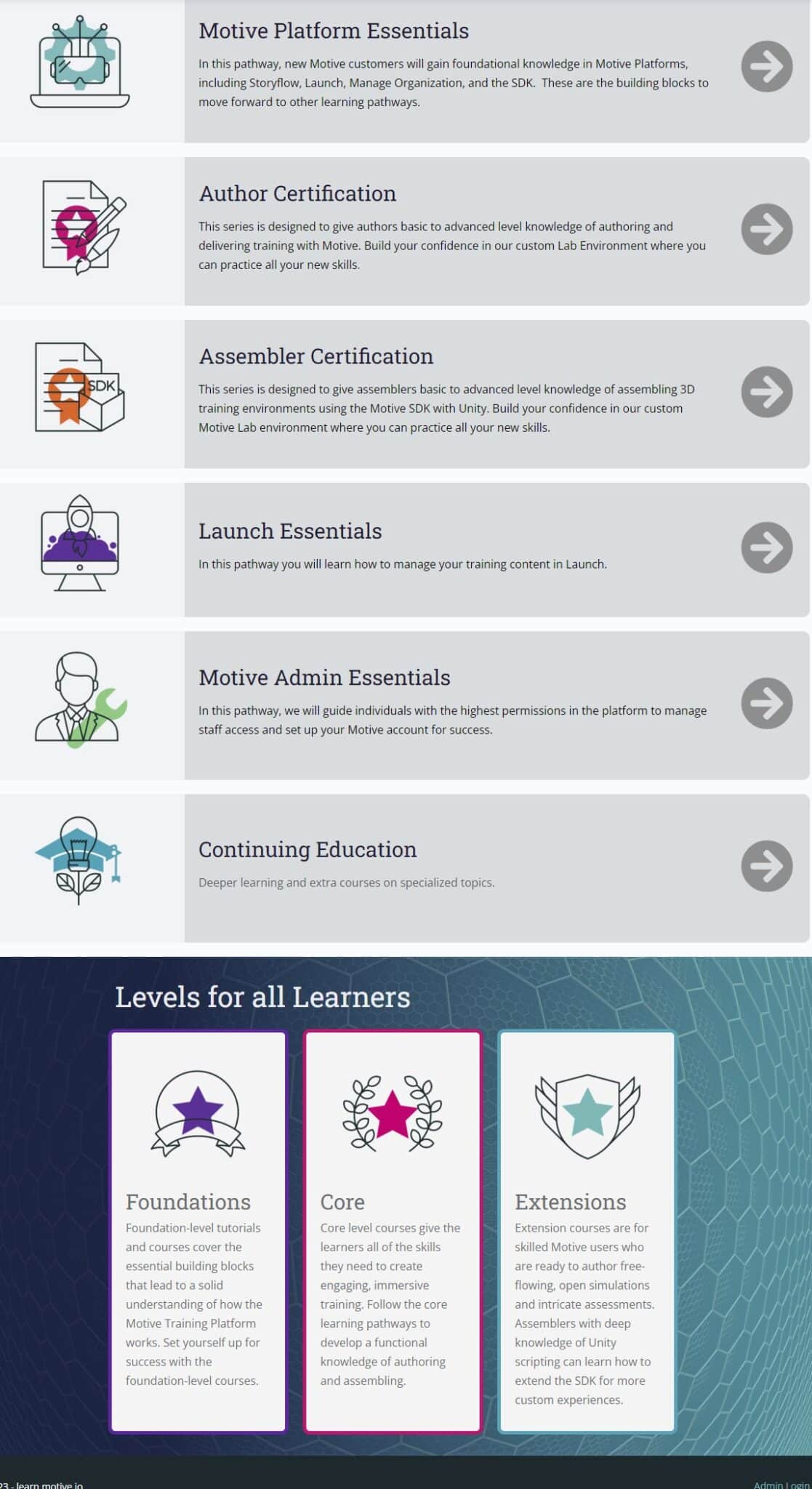
Everyone that starts Motive Academy must complete the Motive Platform Essentials. This gives you key information about the basics of the Motive Platform. From there, the Pathways you complete in the Academy are dependent on your role at your organization.
- For individuals that will be authoring training, we have the Author Certification.
- Developers that will be assembling the 3D training environment using the Motive SDK and Unity will complete the Assembler Certification.
- For those individuals that will be distributing training to learners, we have the Launch Essentials pathway.
- Motive Admin Essentials Pathway is for individuals with the highest permissions in the platform to manage the Motive account.
- A new pathway we have is Continuing Education – these are stand-alone courses on various topics that have varied prerequisites. For example, there’s a course on Collaborating in Storyflow and this course dives into the best practices when more than one author is working on a Project at a time. We also have Troubleshooting for Authors – this course will give you a solid foundation to investigate any scripting issues as they come up. Be sure to check out Continuing Education as we continue to add more courses.
Author and Assembler Certification Courses
The Author and Assembler courses are divided into levels. We have Foundation, Core, and Extensions. This allows us to progress from not having any understanding of the topic to the most advanced level. Within each level are three sections – Learn, Create, and Project:
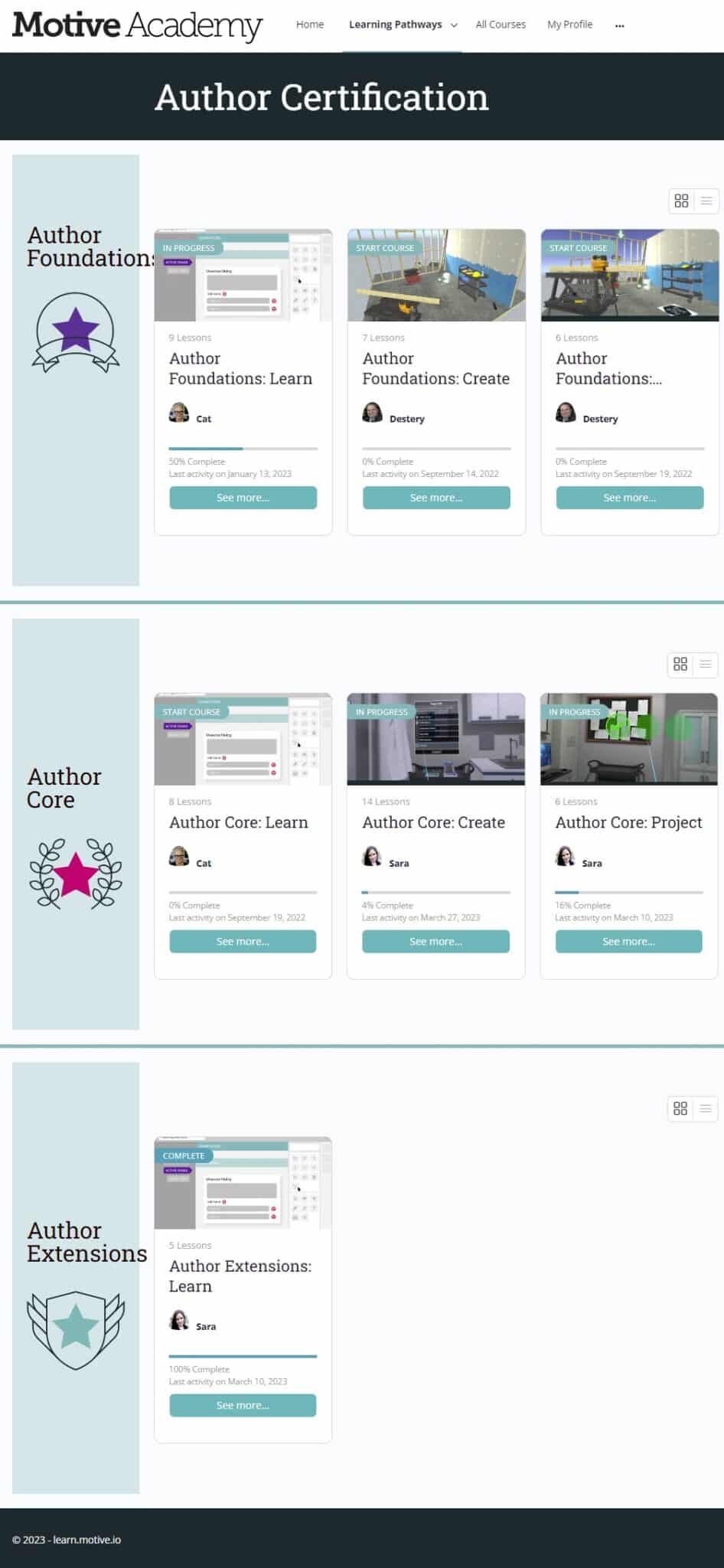
In the Learn section you will be guided through the core concepts. Once complete, in Create the learner will apply the knowledge in a guided tutorial. Lastly, the Project section will allow the learner to apply what they’ve learned to an unguided project.
Course Details
When you open a course in Academy, you may see a “Preview this Course” on the right:
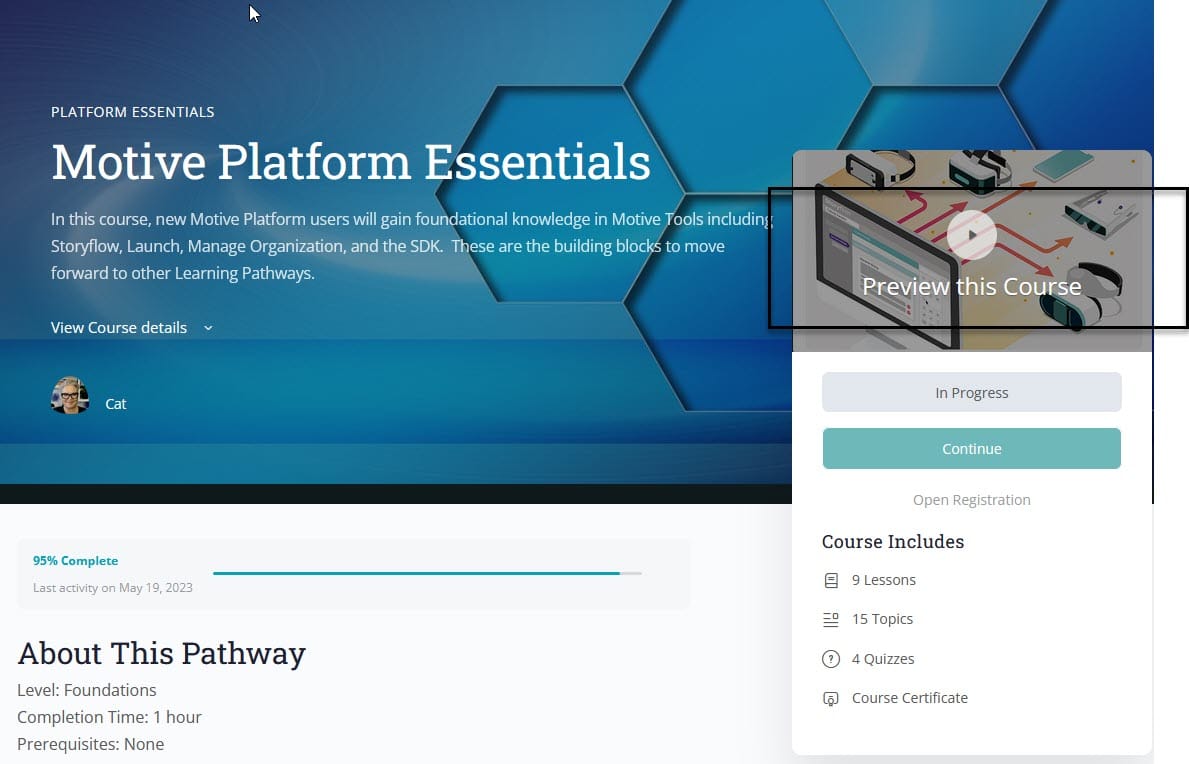
This is a very short video to introduce you to the course, and your instructor.
Every course will have basic details listed about the Completion Time, Prerequisites, and the Learning Objectives:
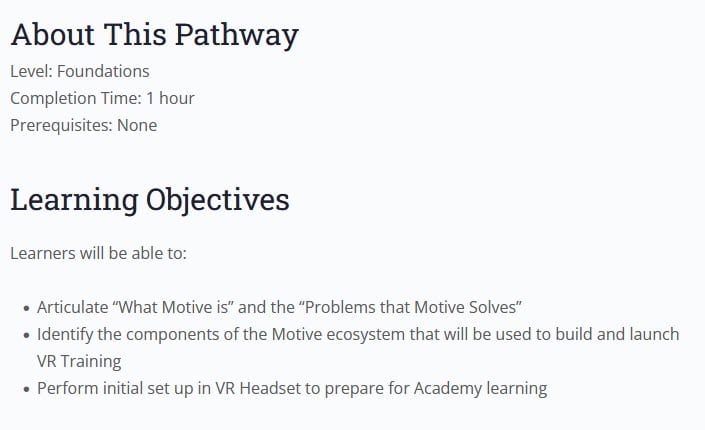
As you complete courses, at the bottom of each page you must mark them as complete, otherwise you will be unable to move on to the next lesson.
“My Profile” page
At the top of the screen in Academy, you’ll find the “My Profile” tab. Let’s have a look at that screen:
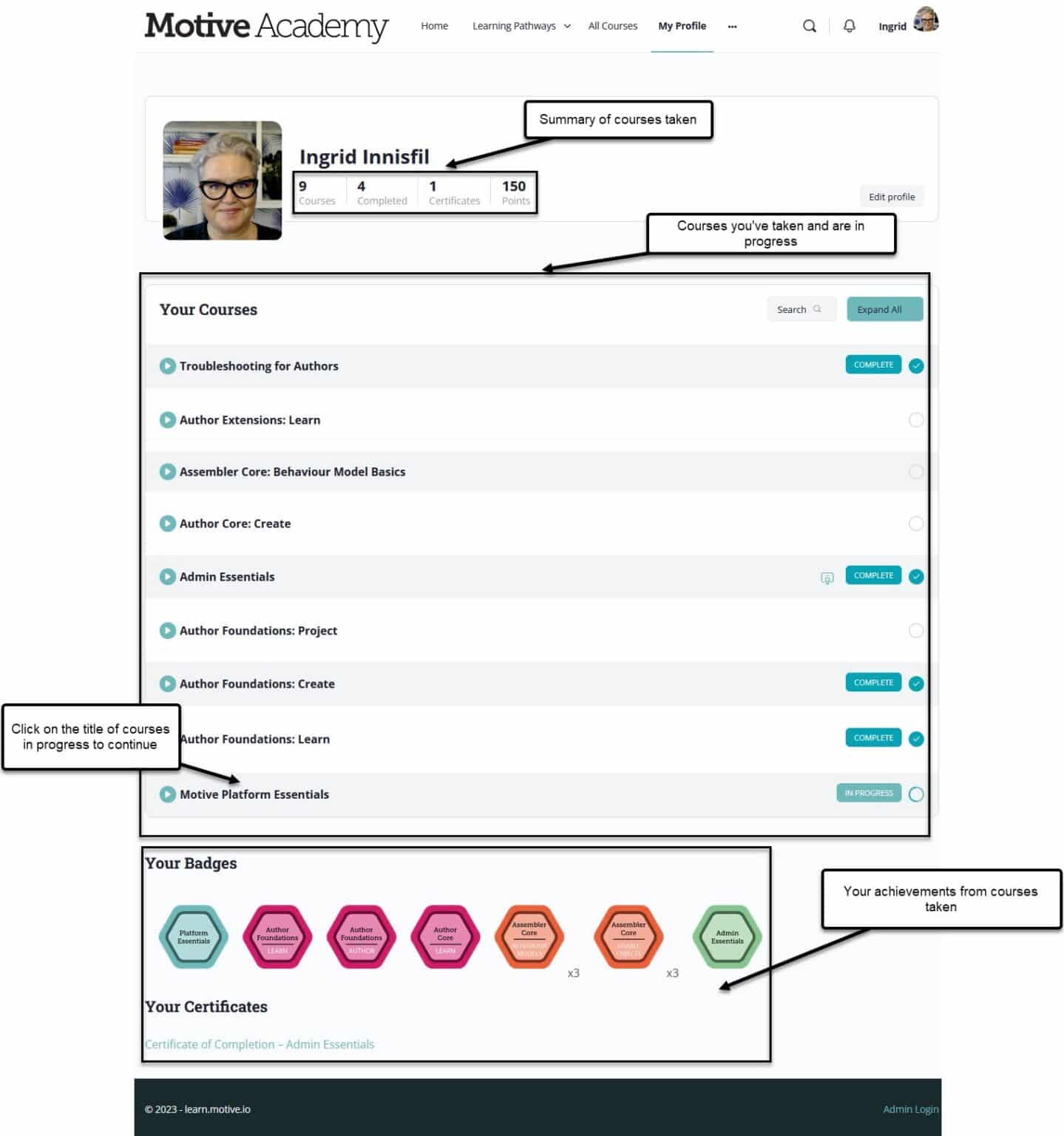
Getting Help
When you were set up for your Motive Trial/Motive Academy, you likely received an invitation to the Motive Platform Support. Once you’ve accepted that invite, you can log all of your questions in the portal here. This is the best way to contact support. See the Motive Academy Manual linked at the top of this page for help with setting up.
You can also email us at support@motive.io this will also create a ticket in the portal mentioned previously.
We ask that you use one of these two methods, as opposed to emailing an individual directly at Motive. That way, a group of individuals across multiple time zones and with varied specialties can see and respond quickly.