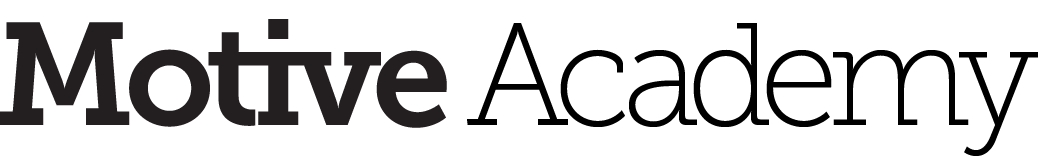We are here to help!
Contacting Motive Support

Motive Support can be contacted a few ways.
- Use the Motive Platform Support portal: You should have received an invite for this already. If you log your question this way, you can see all your previous questions.
- Email support@motive.io . As long as it is sent from the same email associated with your Motive login, then you will see it in the portal as well.
These support tickets are the most efficient way to log your question and will be linked to your name and company information which can assist us with information we may need to address your query.
Motive Knowledgebase
The Motive Knowledgebase is located at https://help.motive.io/
This is your one-stop shop for FAQs, videos, tutorials, and more. We highly suggest you bookmark this page in your browser and have it open as you work through the Motive Academy and begin using the Motive platform.
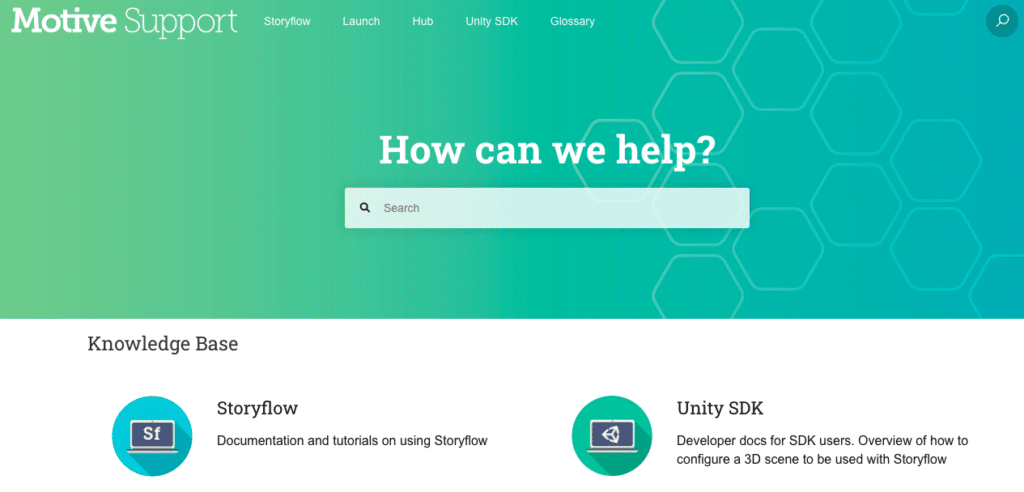
Motive Glossary
We have a Motive Platform Glossary that has terms from across the Motive Ecosystem: Storyflow, Launch, Manage Organization, and Unity SDK. This is a great tool to have handy when going through the Academy. You’ll also find a link to the Academy at the top menu of the Academy Home page.
The quickest way to find something in the Glossary is to use the Ctrl+F on your keyboard to do a search (Command+F on Mac).
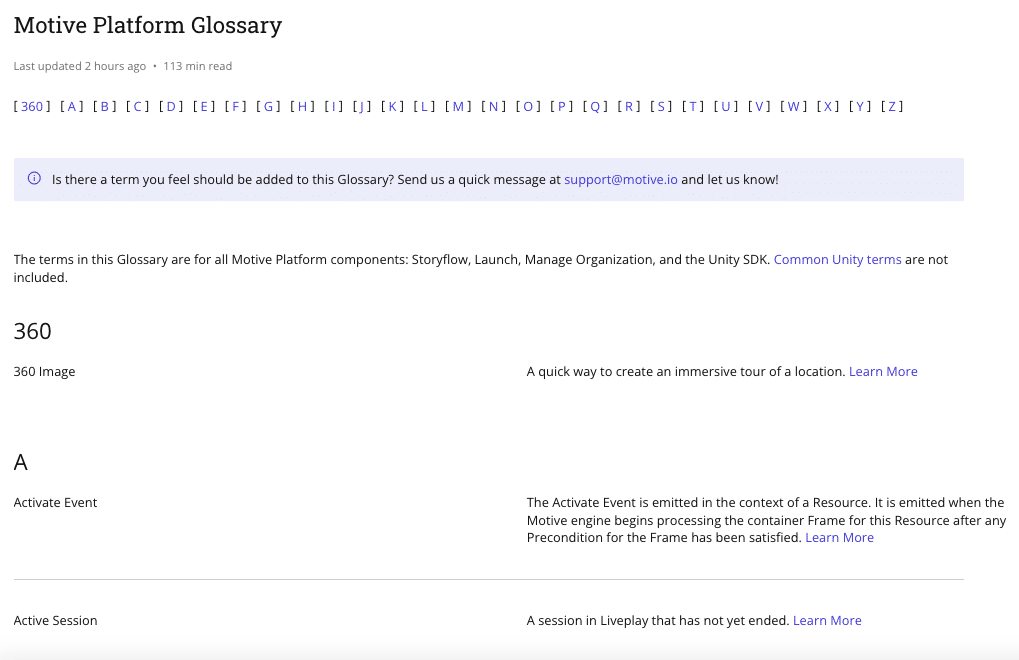
To Do:
- Bookmark the Glossary at https://help.motive.io/space/Glossary/1839988737
- Bookmark the Knowledgebase at https://help.motive.io/
- (Optional) Create a login for the Knowledgebase – at this time the login for Motive and the login for the Knowledgebase are separate:
- At the top right of the Knowledgebase, click “Login”
- Click “Sign Up”
- Enter an email and click “Send Link”
- Open email and click the link
- Enter your name and choose a password
- Click “Sign Up”
- Retain the log in information somewhere safe