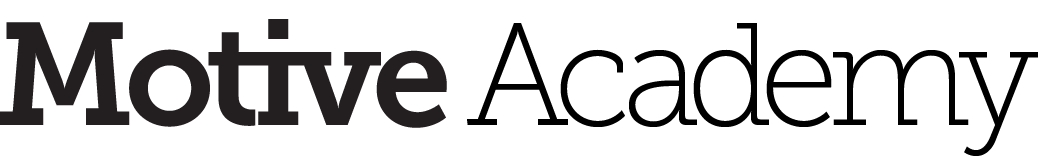Lesson Progress
0% Complete
Individuals in your organization with the Identity Organization Admin permission can assign permissions to others. Permissions are assigned within the Manage Organization space for each platform (Manage Organization, Launch, and Storyflow).
Here is a general overview of each permission for each space:
| Platform | Permission | Definition |
|---|---|---|
| Manage Organization | Identity Organization Admin | A super administrator of an organization. Gives the ability to add users, assign roles and configure single-sign on for the organization. |
| Launch | Launch Organization Admin | An administrator of the Launch service. They are able to manage and assign roles for spaces within Launch. |
| Launch | Launch Organization Member | Gives the user the ability to access Launch and be added to spaces to configure and monitor training content. |
| Launch | Launch Learner | A learner in the organization. They are able to view and start only their own training content. |
| Storyflow | Storyflow Organization Admin | An administrator of the Storyflow service. They are able to manage and assign roles for spaces within Storyflow. |
| Storyflow | Storyflow Organization Member | Gives the user the ability to access Storyflow and be added to spaces to create training content. |
| Storyflow | *AI Organization Author | Gives the user the ability to use the AI features in Storyflow. Without this permission the AI features will not be visible in Storyflow. |
| Storyflow | *Liveplay Member | Gives the user the ability to use the Liveplay features in Storyflow. Without this permission the Liveplay features will not be visible in Storyflow. |
Launch permissions are the most granular and here is a breakdown:
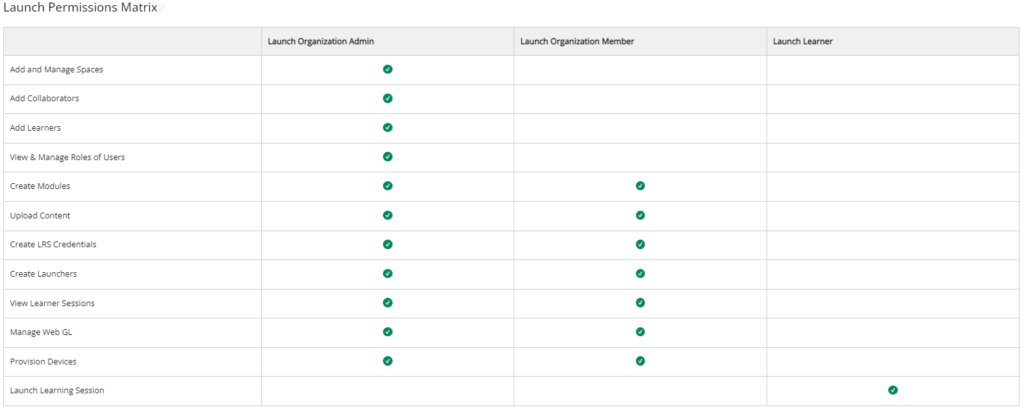
If you do not have permission you feel you should, please speak to your account Administrator. Motive Support is pleased to assist your Administrator with questions regarding assigning permissions.
If you are an Administrator, the Admin Essentials Pathway in the Motive Academy will cover this topic in great detail.