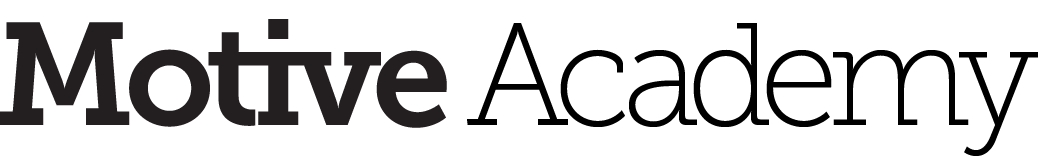In order to complete Motive Academy courses for Author and Assembler Certification, you have been set up with various Storyflow Projects. These are populated with the content you need to complete Academy lessons. Let’s have a look at accessing these. I highly suggest you follow along with me in your account as we go through this lesson.
When you log into Motive at https://cloud.motive.io/is/ you will see the Hub area. What you see here is dependent on your permissions.
- Click on “Storyflow”:
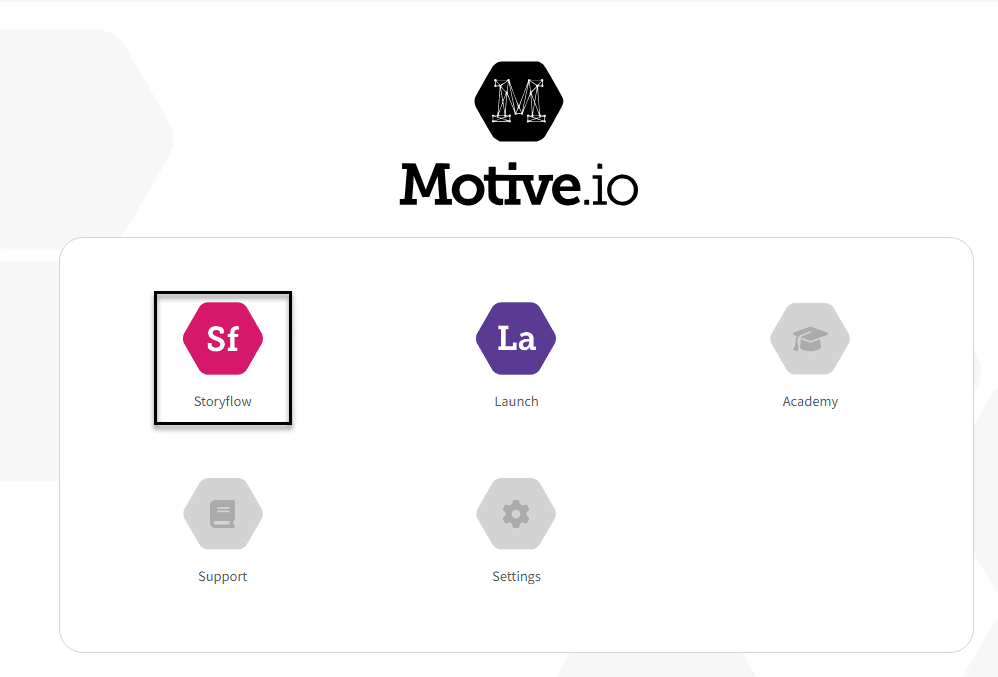
In the next screen, you’ll see your Organization name. In this example, it’s Lakeview.
- Click on your Organization’s name:
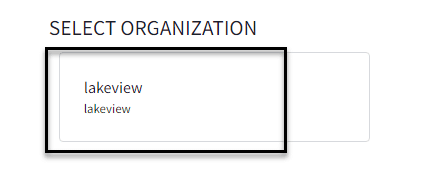
Now you will see your Workspaces. If you have been set up as an Author, you’ll see a Workspace for that. If you are an Assembler, you will see both Author and Assembler Workspaces:
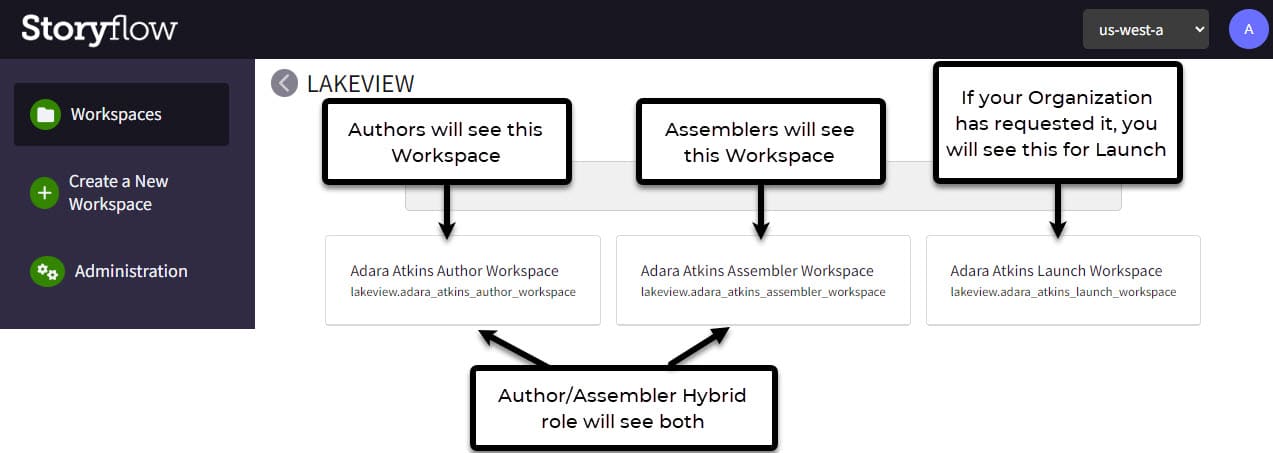
If you open a Workspace you will see your Projects. The Author Workspace has several Projects. The Assembler Workspace has one. In each lesson, we will advise which project to use.
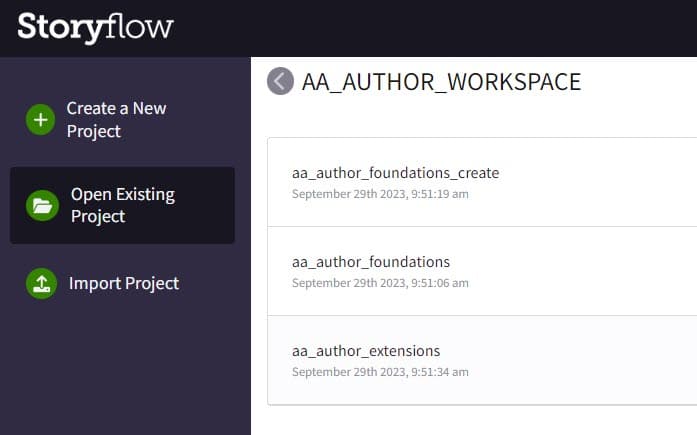
We’ve uploaded content for you that you need to complete your lesson. When you click on a project to open it up, you will see the content.
It’s very important not to delete the content we’ve uploaded for you. Please wait until the appropriate lesson and follow all instructions on creating and editing.
We also ask that you don’t create your own Projects for the Academy content unless directed as they will not be populated with the correct content.
Completing the rest of Motive Platform Essentials Course
Throughout the lessons in this course you may want to “click along” in your own Motive account. Feel free to do so, however, don’t create/edit/add anything to Storyflow yet. That will come in later lessons.