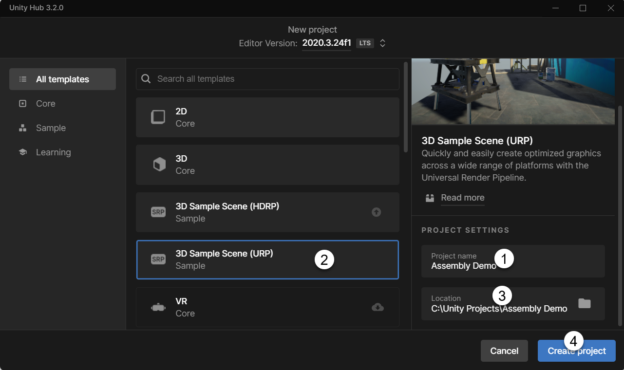About This Course
Level: Foundations
Completion Time: 21 mins
Prerequisites: Motive Platform Essentials
Learning Objectives
Learners will be able to:
- Create a new Unity Project with Project Dependencies
- Install the Motive SDK
- Apply appropriate Project Settings to maximize performance
Ensure that the following are installed on your development machine. This walkthrough will use Unity 2022.3.4
-
Unity Hub
-
Unity 2022.3.4
-
The ability to build for both PC and Android from Unity
-
Unity Hub will provide ways for you to download any missing components by going to the Installs section
-
Click the gear icon and select Add Modules
-
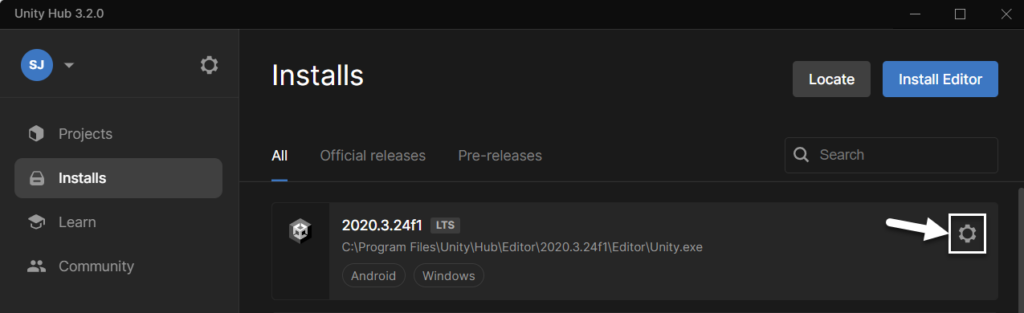
Keep this reference sheet for the next time:
Project Creation Cheat Cheat
About Instructor
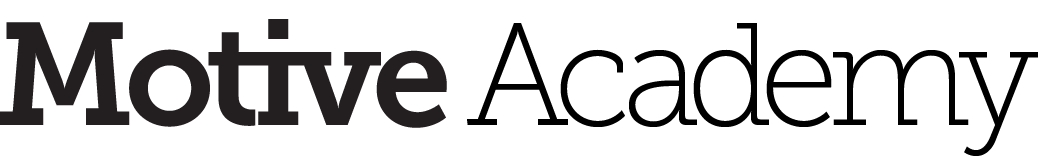
Login
Accessing this course requires a login. Please enter your credentials below!